
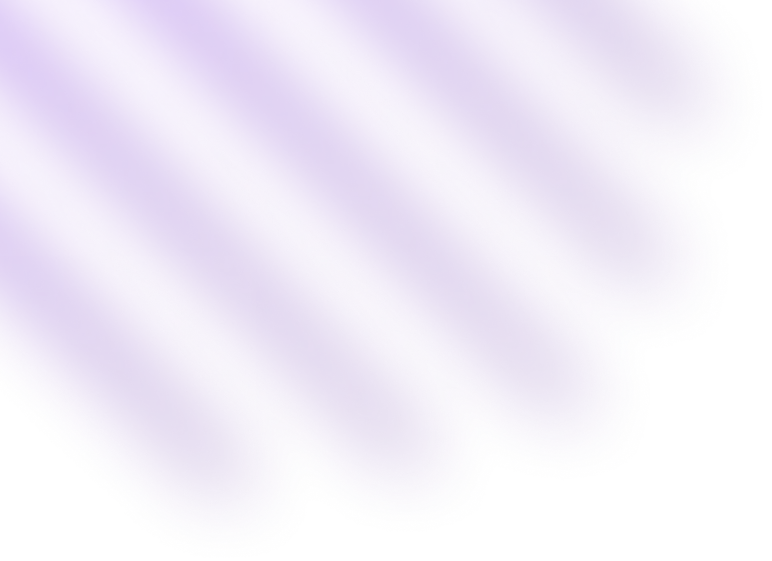

Website performance
The efficiency of a website in terms of loading times, error reduction, and user experience, achieved through technical and design optimizations.
What is Website Performance?
Website performance refers to how quickly and efficiently a website loads and operates for users. It encompasses various aspects, including page load time, responsiveness, and overall user experience. High website performance ensures that users can access and interact with the site smoothly and without delays, leading to a better user experience and higher satisfaction. A well-performing website not only loads quickly but also provides seamless navigation and interaction, allowing users to find the information they need and complete tasks efficiently.
Key Aspects of Website Performance
Website performance is influenced by several key factors that determine how effectively a site functions:
- Page Load Time: The amount of time it takes for a web page to fully load in a user’s browser.
- Responsiveness: How well a website adapts to different devices and screen sizes, ensuring a consistent experience across platforms.
- User Experience: The overall satisfaction and ease of use experienced by users when interacting with a website.
- Interactivity: The speed at which a website responds to user inputs and actions, such as clicking buttons or submitting forms.
- Accessibility: The ease with which all users, including those with disabilities, can access and navigate the website.
What Affects Website Performance?
Several factors can impact website performance, affecting how quickly and efficiently a site operates. Understanding these factors is crucial for optimizing performance and ensuring a smooth user experience.
Server Speed
The speed and efficiency of the web server hosting your site play a significant role in website performance:
- Server Location: The physical location of the server can impact latency, with closer servers generally providing faster response times.
- Server Resources: The amount of resources available on the server, such as CPU, RAM, and bandwidth, affects performance, especially under heavy traffic.
- Server Configuration: Proper server configuration, including optimized software settings, can enhance performance and reduce load times.
Bandwidth
The amount of data that can be transmitted over your internet connection at one time affects website speed:
- Bandwidth Limitations: Limited bandwidth can result in slower data transfer, impacting load times and user experience.
- Traffic Spikes: High levels of concurrent traffic can strain bandwidth, leading to slower performance and potential downtime.
File Sizes
Large images, videos, and other files can slow down load times and affect overall performance:
- Image Optimization: Compressing and resizing images can significantly reduce file sizes and improve load times.
- Video Compression: Using modern video formats and compression techniques can reduce file sizes without sacrificing quality.
Number of Requests
Each element on a web page (image, script, stylesheet) requires an HTTP request, which can add to the load time:
- HTTP Requests: Reducing the number of HTTP requests by combining files and using sprites can improve load times.
- Asynchronous Loading: Loading scripts and styles asynchronously can prevent blocking and speed up page rendering.
Code Efficiency
Poorly written or excessive code can slow down page rendering and impact performance:
- Code Minification: Removing unnecessary characters, spaces, and comments from code can reduce file sizes and improve performance.
- Efficient Coding Practices: Writing clean, efficient code ensures that the website runs smoothly and quickly.
Browser Caching
Lack of caching means that users must re-download resources each time they visit your site:
- Cache Control: Implementing cache control headers can improve performance by storing static resources locally in the user’s browser.
- Content Expiry: Setting expiration dates for cached resources ensures that users always have the latest version of the site.
Content Delivery Network (CDN)
Using a CDN can distribute content across multiple servers worldwide, reducing latency and improving load times:
- Geographic Distribution: CDNs use a network of servers distributed globally to deliver content from the server closest to the user, reducing latency.
- Load Balancing: CDNs can balance traffic across multiple servers, improving performance and reliability.
Third-Party Scripts
External scripts and plugins, such as ads and social media widgets, can slow down performance:
- Script Management: Evaluating and managing third-party scripts can reduce load times and improve performance.
- Lazy Loading: Implementing lazy loading for non-essential scripts can improve initial load times and reduce blocking.
Hosting Environment
The hosting environment can significantly impact website performance:
- Shared Hosting: Shared hosting environments can lead to slower performance due to resource sharing with other websites.
- Dedicated Servers: Dedicated servers provide exclusive resources, improving performance and reliability.
- VPS Hosting: Virtual Private Servers (VPS) offer a balance between shared and dedicated hosting, providing more control and resources.
Why Website Performance is Important
Website performance is crucial for several reasons, as it directly impacts user experience, search engine rankings, and business success. Here are some key benefits of optimizing website performance:
User Experience
Fast-loading websites provide a better user experience, reducing bounce rates and increasing engagement:
- User Satisfaction: Quick load times and smooth interactions lead to higher user satisfaction and increased loyalty.
- Reduced Bounce Rates: Faster websites reduce the likelihood of users leaving the site before it fully loads, improving engagement.
- Improved Navigation: Efficient performance ensures seamless navigation, allowing users to find information and complete tasks easily.
SEO
Search engines like Google consider page speed as a ranking factor, so faster websites are more likely to rank higher in search results:
- Higher Rankings: Optimized performance can improve search engine rankings, increasing visibility and driving more organic traffic.
- Crawl Efficiency: Faster websites allow search engines to crawl and index pages more efficiently, improving search visibility.
- User Engagement Metrics: Performance improvements can positively impact metrics like time on site and bounce rate, which influence rankings.
Conversion Rates
Improved speed leads to higher conversion rates as users are more likely to complete desired actions if the website loads quickly:
- Increased Sales: Faster websites reduce friction in the conversion process, leading to higher sales and revenue.
- Better User Engagement: Quick load times encourage users to explore the site, increasing the likelihood of conversions.
- Enhanced Trust: A well-performing website builds trust with users, encouraging them to take desired actions.
Mobile Performance
With a significant portion of web traffic coming from mobile devices, speed optimization ensures a smooth experience for mobile users:
- Responsive Design: Ensuring the website is mobile-friendly improves the experience for users on smartphones and tablets.
- Mobile Usability: Fast-loading mobile sites enhance usability and satisfaction, leading to higher engagement and conversions.
- Search Engine Consideration: Mobile performance is a key factor in search engine rankings, particularly for mobile-first indexing.
Competitive Advantage
Faster websites can outperform competitors, attracting and retaining more users:
- Market Differentiation: A high-performing website sets your brand apart from competitors with slower sites.
- Improved Reputation: A fast, reliable website enhances your brand’s reputation and credibility.
- Customer Retention: Satisfied users are more likely to return to a fast website, improving customer loyalty and retention.
How to Check Website Performance
To check website performance, you can use a variety of tools that provide insights into speed, functionality, and areas for improvement. Here are some popular tools for analyzing website performance:
Google PageSpeed Insights
Google PageSpeed Insights analyzes your website’s speed on both desktop and mobile devices and provides suggestions for improvement:
- Performance Score: PageSpeed Insights provides a performance score based on various metrics, including First Contentful Paint (FCP) and Largest Contentful Paint (LCP).
- Optimization Suggestions: The tool offers specific recommendations to improve performance, such as image optimization and code minification.
- Mobile and Desktop Analysis: PageSpeed Insights evaluates performance on both mobile and desktop, highlighting areas for improvement.
GTmetrix
GTmetrix offers detailed performance reports and recommendations for optimizing your website’s speed:
- Performance Metrics: GTmetrix provides insights into key performance metrics, such as Time to First Byte (TTFB) and Speed Index.
- Page Load Details: The tool breaks down the loading process, showing how long each element takes to load and where improvements can be made.
- Recommendations: GTmetrix offers actionable recommendations to optimize performance, including caching, compression, and script management.
Pingdom
Pingdom provides insights into load times, performance grades, and areas for improvement:
- Page Load Time: Pingdom measures the total time it takes for a page to load, providing a clear picture of performance.
- Performance Grade: The tool assigns a performance grade based on various factors, highlighting strengths and weaknesses.
- Detailed Analysis: Pingdom offers detailed analysis of load times, requests, and performance issues, helping identify areas for optimization.
WebPageTest
WebPageTest conducts comprehensive speed tests and generates reports on various performance metrics:
- Performance Visualization: WebPageTest visualizes the loading process, showing how content is rendered and where delays occur.
- Multi-Browser Testing: The tool allows testing across different browsers and devices, providing a complete view of performance.
- Customizable Tests: WebPageTest offers customizable test settings, allowing you to simulate different network conditions and analyze performance.
Lighthouse (Chrome DevTools)
Lighthouse is a built-in tool in Chrome that audits website performance, accessibility, and best practices:
- Performance Audit: Lighthouse evaluates performance based on key metrics, offering insights and recommendations for improvement.
- Accessibility Analysis: The tool assesses accessibility compliance, helping ensure your site is usable by all users.
- Best Practices: Lighthouse highlights best practices for web development, including security and SEO considerations.
How to Improve Website Performance
Improving website performance involves several key steps that address various aspects of speed, functionality, and user experience. Here are some effective strategies for optimizing website performance:
Optimize Images
Compress and resize images to reduce file sizes without compromising quality. Use modern formats like WebP for better compression:
- Image Compression: Use tools like ImageOptim or TinyPNG to compress images and reduce file sizes.
- Responsive Images: Implement responsive image techniques, such as srcset, to serve different image sizes based on the device.
- Lazy Loading: Use lazy loading to defer loading of images until they are needed, improving initial load times.
Minify CSS, JavaScript, and HTML
Remove unnecessary characters, spaces, and comments from code to reduce file sizes:
- Code Minification: Use tools like UglifyJS and CSSNano to minify JavaScript and CSS files.
- Bundling: Bundle multiple CSS and JavaScript files into a single file to reduce the number of HTTP requests.
- Defer Parsing: Defer parsing of non-essential JavaScript to prevent blocking and improve load times.
Enable Browser Caching
Store static resources locally in the user’s browser to reduce load times for repeat visitors:
- Cache Control Headers: Implement cache control headers to specify how long resources should be cached.
- Versioning: Use versioning for static assets to ensure users receive the latest version when updates occur.
- Content Expiry: Set expiration dates for cached resources to ensure users always have the latest content.
Use Content Delivery Networks (CDNs)
Distribute content across multiple servers worldwide to reduce latency and improve load times:
- Geographic Distribution: CDNs use a network of servers distributed globally to deliver content from the server closest to the user.
- Load Balancing: CDNs can balance traffic across multiple servers, improving performance and reliability.
- Security Features: CDNs often provide security features, such as DDoS protection and SSL support, enhancing overall site security.
Reduce Server Response Time
Optimize server performance by upgrading hosting plans, using faster web servers, and optimizing database queries:
- Faster Servers: Upgrade to faster servers or hosting plans to improve performance and reduce server response times.
- Database Optimization: Optimize database queries and indexes to reduce processing time and improve performance.
- Server Configuration: Configure server settings to enhance performance, such as enabling HTTP/2 and using efficient caching strategies.
Enable Compression
Use Gzip or Brotli compression to reduce the size of HTML, CSS, and JavaScript files:
- Gzip Compression: Enable Gzip compression on your server to reduce file sizes and improve load times.
- Brotli Compression: Consider using Brotli compression, which offers higher compression rates than Gzip, for further performance improvements.
- Content Encoding: Ensure that the server is configured to serve compressed files with the appropriate Content-Encoding header.
Prioritize Critical Resources
Load essential resources first and defer non-critical scripts to ensure the main content loads quickly:
- Critical CSS: Identify and prioritize critical CSS that is required for above-the-fold content, deferring non-essential styles.
- Async and Defer: Use the async and defer attributes for JavaScript to load scripts asynchronously and prevent blocking.
- Resource Prioritization: Utilize resource prioritization techniques to load essential content first, improving perceived performance.
Optimize Web Fonts
Use modern web font formats, limit the number of fonts and styles, and use font-display: swap to improve load times:
- Web Font Formats: Use modern web font formats like WOFF2 for better compression and faster load times.
- Font Subsetting: Subset fonts to include only the necessary characters, reducing file sizes and improving performance.
- Font-Display Property: Use the font-display: swap property to prevent invisible text during font loading, enhancing user experience.
Eliminate Render-Blocking Resources
Ensure that CSS and JavaScript files do not block the rendering of the page’s main content:
- Critical Path Rendering: Minimize render-blocking resources in the critical rendering path to improve page load times.
- Inline Critical CSS: Inline critical CSS for above-the-fold content to reduce blocking and improve perceived performance.
- Asynchronous Loading: Load non-essential scripts asynchronously to prevent blocking and speed up rendering.
How to Measure Website Performance
To measure website performance, track the following metrics that provide insights into speed, usability, and user experience:
Page Load Time
The total time it takes for a web page to load completely in a user’s browser:
- Load Time Components: Analyze load time components, including DNS resolution, server response, and content rendering.
- Perceived Load Time: Focus on perceived load time by optimizing above-the-fold content to load quickly.
Time to First Byte (TTFB)
The time it takes for the browser to receive the first byte of data from the server:
- Server Response: Optimize server response times to improve TTFB and enhance user experience.
- Network Latency: Reduce network latency by using CDNs and optimizing server configurations.
First Contentful Paint (FCP)
The time it takes for the first piece of content to be rendered on the screen:
- Critical Rendering Path: Optimize the critical rendering path to improve FCP and deliver visible content quickly.
- Content Prioritization: Prioritize the loading of critical content to enhance perceived performance.
Speed Index
Measures how quickly the content is visually displayed during page load:
- Visual Progression: Optimize visual progression to improve the Speed Index and enhance user experience.
- Progressive Rendering: Implement progressive rendering techniques to deliver content incrementally and improve visual performance.
Time to Interactive (TTI)
The time it takes for the page to become fully interactive for the user:
- JavaScript Optimization: Optimize JavaScript execution to improve TTI and enhance interactivity.
- Non-Blocking Scripts: Load non-essential scripts asynchronously to prevent blocking and improve TTI.
Total Blocking Time (TBT)
The total time that a page is blocked from responding to user input:
- Script Execution: Minimize script execution times to reduce TBT and enhance user experience.
- Resource Prioritization: Prioritize critical resources to reduce blocking and improve TBT.
Largest Contentful Paint (LCP)
The time it takes for the largest element on the page to load:
- Content Optimization: Optimize large elements, such as images and videos, to improve LCP and enhance user experience.
- Loading Prioritization: Prioritize the loading of large content to reduce LCP and improve perceived performance.
Cumulative Layout Shift (CLS)
Measures visual stability and how much the layout shifts during page load:
- Layout Stability: Ensure layout stability by setting dimensions for images and videos to prevent shifting.
- Animation Optimization: Optimize animations and transitions to reduce CLS and enhance visual stability.
By regularly monitoring and optimizing these metrics, you can ensure your website performs well, providing a fast and seamless experience for users. Implementing best practices for website performance optimization enhances user satisfaction, improves search engine rankings, and drives business success.








