
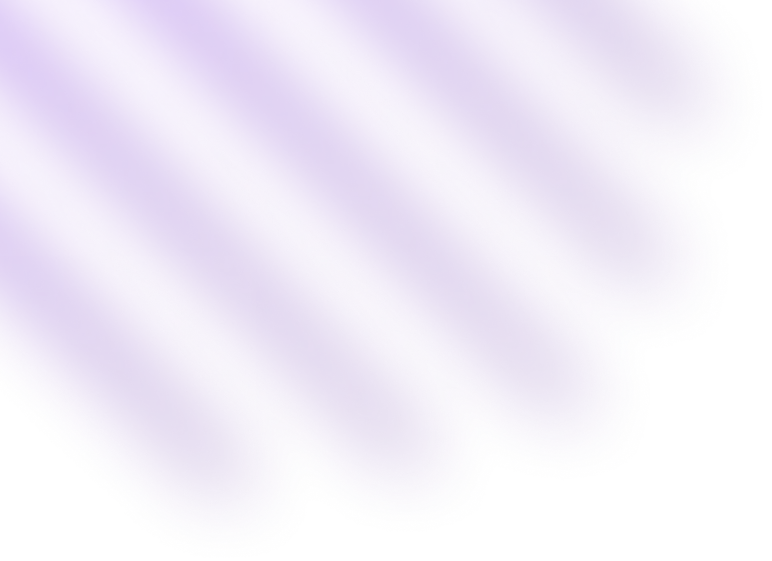

Web applications
Custom software designed for the web to address specific business needs, featuring complex functionalities and integrations with other systems or tools.
What are Web Applications (Web Apps)?
Web applications, commonly referred to as web apps, are software applications that run on a web server and are accessed through a web browser over the internet. Unlike traditional desktop applications that require installation on a user's computer, web apps are delivered via the web and can be accessed from any device with an internet connection. They offer a wide range of functionalities, from performing simple tasks like sending emails and processing documents to offering complex services like online banking, project management, and customer relationship management (CRM).
Key Characteristics of Web Apps
- Accessibility: Web apps are accessible from any device with an internet connection and a web browser, providing users with the convenience of using the application from anywhere.
- Cross-Platform Compatibility: These applications can be used on various operating systems and devices without needing separate versions, making them versatile and user-friendly.
- Updates and Maintenance: Web apps are easier to update and maintain, as changes are made on the server side. Users always have access to the latest version without needing to install updates manually.
- Cost-Effective: Development and deployment costs are typically lower compared to traditional software applications because web apps do not require installation or distribution.
How Web Apps Work
Web apps operate through a client-server model, leveraging the capabilities of both the client-side and server-side technologies to deliver functionality. Here's a simplified breakdown of how they work:
Client Side (Front-End)
- User Interface (UI): The front-end is what users interact with directly. It is built using technologies like HTML, CSS, and JavaScript, which render the visual layout and handle client-side logic.
- Interactivity: JavaScript frameworks and libraries like React, Angular, or Vue.js enhance interactivity, allowing web apps to respond dynamically to user inputs.
Server Side (Back-End)
- Server Processing: The server handles the core logic, business rules, and database interactions. It is typically built using server-side languages like Python, Ruby, PHP, Java, or Node.js.
- Data Management: Servers manage data requests, handle authentication, and process business logic before sending the appropriate responses back to the client.
Communication
- HTTP Requests and Responses: When a user interacts with the web app (e.g., clicking a button), the browser sends an HTTP request to the server. The server processes this request, performs any necessary operations, and sends back an HTTP response with the requested data or confirmation.
Databases
- Data Storage and Retrieval: Web apps often interact with databases to store and retrieve data. Common databases include relational databases like MySQL and PostgreSQL, as well as NoSQL databases like MongoDB and DynamoDB.
Are Web Apps Software?
Yes, web apps are a type of software. They function similarly to traditional software applications but are delivered and accessed over the internet rather than being installed on individual devices. Web apps fall under the category of Software as a Service (SaaS) because they are hosted on a server and accessed remotely, offering a subscription-based model in many cases.
Differences from Traditional Software
- Deployment: Web apps are deployed on servers and accessed via the web, while traditional software requires installation on each user's device.
- Updates: Web apps are updated centrally on the server, ensuring all users have access to the latest features and improvements without manual updates.
- Scalability: Web apps are often more scalable, allowing businesses to expand their user base and add features without significant changes to the client-side application.
How Long Does it Take to Build a Web App?
The time required to build a web app can vary significantly based on the complexity, features, and scope of the project. Here are some general timeframes:
Simple Web Apps
- Timeframe: Approximately 1 to 3 months.
- Features: Basic functionality with minimal features, such as a single-page application with limited user interaction.
- Use Cases: Simple calculators, static informational websites, or basic contact forms.
Moderate Complexity
- Timeframe: Around 3 to 6 months.
- Features: More features, including user authentication, database integration, and dynamic content.
- Use Cases: E-commerce platforms, blogs, and content management systems (CMS).
Complex Web Apps
- Timeframe: 6 to 12 months or more.
- Features: Feature-rich applications with advanced functionality, custom integrations, robust security measures, and scalable architecture.
- Use Cases: Social media platforms, online banking systems, and enterprise resource planning (ERP) systems.
Factors Affecting Development Time
- Project Scope: The more extensive the features and functionalities, the longer the development time.
- Team Size: Larger teams may speed up development, but coordination and communication become crucial.
- Development Methodology: Agile development methods can allow for quicker iterations and improvements, whereas traditional methods may take longer.
- Technology Stack: The choice of technologies and frameworks can influence development speed, with some tools offering faster prototyping capabilities.
What are Web Apps Examples?
Web apps come in various forms and serve different purposes, catering to a wide range of industries and user needs. Some common examples include:
Email Clients
- Gmail: A widely used email service that offers robust features, including filtering, categorization, and integration with other Google services.
- Outlook: Microsoft's web-based email application that integrates with calendar and task management tools.
Productivity Tools
- Google Docs: A cloud-based document editing and collaboration tool that allows multiple users to work on the same document simultaneously.
- Microsoft Office Online: A web-based version of Microsoft's Office suite, including Word, Excel, and PowerPoint.
E-commerce Platforms
- Amazon: An extensive e-commerce platform offering a vast array of products and personalized shopping experiences.
- eBay: An online auction and shopping website where users can buy and sell a wide variety of goods and services.
Social Media
- Facebook: A social networking service that allows users to connect, share content, and communicate with friends and communities.
- Twitter: A microblogging platform for sharing short messages, news, and updates in real-time.
Project Management
- Trello: A visual project management tool that uses boards, lists, and cards to organize tasks and projects.
- Asana: A project management app designed to help teams track work progress, manage tasks, and improve productivity.
Banking
- Online Banking Services: Most banks offer web apps that allow users to manage accounts, transfer funds, and monitor transactions securely online.
Streaming Services
- Netflix: A subscription-based streaming service providing access to a vast library of movies, TV shows, and original content.
- Spotify: A music streaming service that allows users to listen to millions of songs, create playlists, and discover new music.
Web Apps vs. Websites
Web apps and websites serve different purposes and offer varying levels of interactivity and functionality. Here are the key differences:
Web Apps
- Interactivity: Web apps are highly interactive, allowing users to perform various tasks and manipulate data.
- Functionality: They offer complex functionality similar to desktop applications, such as processing data, managing user accounts, and integrating with other services.
- Data Processing: Web apps handle significant data processing and transactions, often requiring user authentication.
- User Authentication: Web apps frequently require users to log in for personalized experiences and access to specific features.
Websites
- Content Presentation: Websites primarily present content for reading or viewing, such as text, images, and multimedia.
- Navigation: Users navigate through static pages or sections to access information.
- Interactivity: Websites have limited interactivity compared to web apps, focusing more on content delivery than task execution.
- Purpose: Websites often serve informational purposes, such as blogs, news sites, or corporate pages.
Web Apps vs. Desktop Apps
Web apps and desktop apps each have their advantages and limitations, depending on the use case and user needs:
Web Apps
- Accessibility: Accessible from any device with internet access, allowing for greater flexibility and convenience.
- Installation: No installation required; users access the app through a web browser.
- Updates: Updates are managed server-side, ensuring users always have the latest version without manual intervention.
- Cross-Platform: Web apps work across multiple devices and operating systems, reducing the need for separate versions.
Desktop Apps
- Accessibility: Limited to the device where they are installed, requiring physical access to the machine.
- Installation: Requires installation on each device, which can be time-consuming and resource-intensive.
- Updates: Updates must be downloaded and installed manually, which can be inconvenient for users.
- Performance: Often provides better performance and can work offline, making them suitable for resource-intensive tasks.
Web Apps vs. Mobile Apps
Web apps and mobile apps cater to different user needs and environments, with each offering unique benefits:
Web Apps
- Accessibility: Accessed through web browsers on any device, providing a consistent experience across platforms.
- Development: A single version is developed for all devices, reducing development costs and simplifying maintenance.
- Installation: No need for installation from app stores; users access the app directly via a browser.
- Updates: Updates are handled server-side, ensuring users always have access to the latest features and fixes.
Mobile Apps
- Accessibility: Installed on mobile devices through app stores (iOS and Android), providing optimized experiences for each platform.
- Development: Requires separate versions for each platform (iOS, Android), increasing development time and cost.
- Performance: Often offers better performance and access to device features like GPS, camera, and sensors.
- Offline Access: Can work offline with local data storage, providing access to features even without an internet connection.
Conclusion
Web apps are versatile, accessible software applications that run on web servers and are accessed through web browsers. They offer various functionalities and serve numerous purposes, from productivity tools to social media platforms. The development time for web apps varies based on complexity and features, and they offer several advantages over traditional desktop and mobile apps, including cross-platform compatibility and easier maintenance. Understanding the differences between web apps, websites, desktop apps, and mobile apps can help in choosing the right solution for specific needs.
By embracing the capabilities of web apps, businesses and individuals can harness the power of the internet to deliver innovative and user-friendly solutions that cater to a wide range of needs and preferences. Whether you're looking to build a simple tool or a complex system, web apps provide the flexibility and scalability required to succeed in today's digital landscape.








