
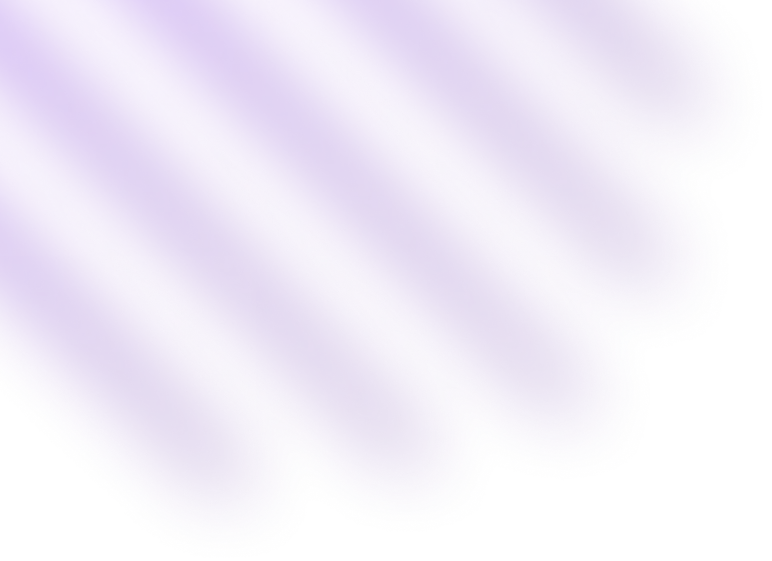

User interface (UI) design
The crafting of visual and interactive elements of a user interface, focusing on aesthetics, usability, and enhancing the user's interaction with the digital product.
What is User Interface (UI) Design?
User Interface (UI) design refers to the process of designing the visual layout and interactive elements of a digital product, such as a website, application, or software. UI design focuses on the aesthetics and functionality of the user interface, ensuring that it is both visually appealing and easy to use. This includes designing buttons, icons, typography, color schemes, and overall layout. The primary goal of UI design is to create interfaces that are intuitive, efficient, and enjoyable for users.
Key Elements of UI Design
The effectiveness of UI design relies on several key elements that work together to create a cohesive and functional interface:
- Layout: The arrangement of elements on the screen ensures a logical and user-friendly structure. A well-organized layout guides the user’s eye and helps them understand the hierarchy and flow of information.
- Typography: The style and appearance of text affect readability and overall design aesthetics. Choosing the right fonts and sizes is crucial for making text legible and enhancing the visual appeal of the interface.
- Color Scheme: The selection of colors used throughout the interface creates visual harmony and conveys the brand’s identity. Colors can evoke emotions, draw attention to important elements, and create a pleasing visual experience.
- Icons and Graphics: Visual elements that enhance the user experience and make the interface more intuitive. Icons serve as visual shortcuts, helping users quickly identify functions and navigate the interface.
- Interactive Elements: Buttons, forms, and other elements that users interact with are designed to provide feedback and guide the user’s actions. Well-designed interactive elements improve usability and ensure a smooth user experience.
Why is UI Design Important?
UI design is crucial for several reasons:
- First Impressions: The user interface is often the first thing users notice about a product. A well-designed UI creates a positive first impression, attracting and retaining users. An attractive interface can set the tone for the entire user experience.
- User Experience (UX): Good UI design enhances the overall user experience by making the interface intuitive and easy to navigate. This can lead to increased user satisfaction and engagement. A seamless UI helps users accomplish their goals efficiently.
- Accessibility: Thoughtful UI design ensures that the product is accessible to all users, including those with disabilities. This promotes inclusivity and compliance with accessibility standards. Accessible design broadens the user base and ensures equal access to information and services.
- Brand Identity: The UI reflects the brand’s identity and values. Consistent use of colors, fonts, and design elements strengthens brand recognition and loyalty. A cohesive UI design reinforces the brand’s message and creates a memorable user experience.
- Efficiency and Productivity: A well-designed UI helps users accomplish tasks more efficiently, reducing frustration and improving productivity. By minimizing cognitive load and providing clear navigation paths, a good UI enables users to focus on their tasks.
UI vs UX Design
User Interface (UI) Design and User Experience (UX) Design are closely related but distinct disciplines:
UI Design
- Focus: Concentrates on the visual aspects and interactive elements of a product.
- Components: Involves creating the layout, color scheme, typography, and overall look and feel.
- Goal: Ensures that the interface is aesthetically pleasing and functional.
UX Design
- Focus: Concentrates on the overall user experience and how users interact with the product.
- Components: Involves user research, usability testing, and designing user flows and interactions.
- Goal: Ensures that the product is easy to use, efficient, and meets the user’s needs.
While UI design is concerned with the product’s appearance, UX design is concerned with how the product works and feels. Both disciplines work together to create a seamless and enjoyable user experience.
How User Interface Design Works
The UI design process typically involves several stages:
Research and Planning
- Understand the Target Audience: Gain insights into the users' needs, preferences, and behaviors. Conduct user research through surveys, interviews, and observations to inform design decisions.
- Analyze Competitors and Market Trends: Study competitors’ products and industry trends to identify opportunities and set benchmarks for design.
- Define the Project’s Goals and Requirements: Clearly outline the project objectives, scope, and constraints. Establish a design brief that guides the design process.
Wireframing
- Create Low-Fidelity Wireframes: Outline the basic layout and structure of the interface. Focus on the placement of elements and navigation flow to ensure logical user paths.
- Emphasize Navigation Flow: Plan the user journey and identify key interactions. Ensure that the wireframes reflect the intended user experience.
Prototyping
- Develop High-Fidelity Prototypes: Include detailed design elements and interactions. Use prototyping tools like Sketch, Figma, or Adobe XD to create interactive prototypes that simulate the final product.
- Test Interactions: Validate the design by testing user interactions and gathering feedback. Iterate on the prototype to refine the design and address user concerns.
Designing
- Apply Visual Design Principles: Create the final UI design by applying visual principles such as alignment, contrast, and balance. Ensure that the design aligns with the brand’s identity and objectives.
- Choose Color Schemes, Typography, Icons, and Graphics: Select colors, fonts, and graphics that enhance the interface and convey the brand’s message.
- Ensure Consistency and Alignment: Maintain consistency across the interface to create a cohesive user experience. Use design systems and style guides to standardize elements.
Testing
- Conduct Usability Testing: Gather feedback from real users through usability testing sessions. Identify pain points and areas for improvement to enhance the user experience.
- Iterate Based on Feedback: Use insights from testing to refine the design and address usability issues. Continuously improve the interface based on user feedback.
Implementation
- Collaborate with Developers: Work closely with developers to ensure that the design is implemented accurately. Provide design specifications and assets to guide development.
- Ensure Design Consistency: Monitor the development process to ensure that the final product matches the design specifications and maintains the intended user experience.
Iteration
- Gather User Feedback: Continuously gather feedback from users to identify areas for improvement. Use analytics tools to track user behavior and identify patterns.
- Make Iterative Improvements: Regularly update the design to address user feedback and adapt to changing needs. Iteration is key to maintaining a high-quality user experience.
What are the UI Design Principles?
UI design principles are guidelines that help designers create effective and user-friendly interfaces. Key principles include:
Simplicity
- Keep the Interface Simple and Uncluttered: Avoid unnecessary elements that can distract or confuse users. Focus on essential features and prioritize clarity and usability.
Consistency
- Maintain Consistency in Design Elements: Ensure consistent use of colors, fonts, and button styles to create a cohesive user experience. Consistency helps users predict and understand interactions.
Visibility
- Ensure Important Information is Easily Visible: Highlight key elements and actions to guide users effectively. Use visual hierarchy to emphasize critical content.
Feedback
- Provide Clear Feedback for User Actions: Inform users of the results of their actions through visual or auditory feedback. Feedback reinforces user confidence and guides interactions.
Accessibility
- Design for All Users: Ensure that the interface is accessible to users with disabilities. Follow accessibility guidelines to make the interface usable with assistive technologies.
Flexibility
- Allow Users to Customize Their Experience: Provide options for users to personalize their interactions and adjust settings according to their preferences.
Aesthetic Integrity
- Ensure Visual Appeal and Brand Alignment: Create a visually pleasing design that aligns with the brand’s identity and values. Aesthetic integrity enhances user engagement and brand loyalty.
How to Learn UI Design
Learning UI design involves gaining knowledge in design principles, tools, and best practices. Here are some steps to get started:
Understand Design Basics
- Learn Fundamental Design Principles: Study color theory, typography, and layout principles to build a strong foundation in design.
Study UI Design Principles
- Familiarize Yourself with UI Design Best Practices: Explore key principles such as simplicity, consistency, and accessibility to guide your design decisions.
Use Design Tools
- Gain Hands-On Experience with Design Software: Practice using tools like Sketch, Figma, Adobe XD, and InVision to create and prototype UI designs.
Analyze Existing Designs
- Study Well-Designed Interfaces: Analyze successful designs to understand what makes them effective. Learn from real-world examples and apply insights to your work.
Practice
- Create Your Own Designs: Work on personal projects or simulate real-world scenarios to apply your skills and build a portfolio of your work.
Seek Feedback
- Share Your Designs with Peers and Mentors: Obtain constructive feedback to identify areas for improvement and refine your design skills.
Stay Updated
- Follow Design Blogs and Communities: Stay informed about the latest trends, techniques, and tools in UI design. Engage with design communities to network and learn from others.
What are the Best UI Design Courses?
Several online courses can help you learn UI design effectively. Here are some of the best:
Interaction Design Specialization (Coursera)
- Offered by the University of California, San Diego: Covers the principles of interaction design and UI design. Includes hands-on projects and practical exercises.
UI Design Bootcamp (Springboard)
- Intensive Bootcamp for Aspiring Designers: Covers UI design principles, tools, and real-world projects. Offers mentorship and support from industry professionals.
Google UX Design Professional Certificate (Coursera)
- Comprehensive Course Covering UX and UI Design: Provides hands-on projects and a well-rounded curriculum to build foundational skills in design.
Learn UI Design (Designlab)
- Project-Based Course with Mentorship: Covers all aspects of UI design, including visual design, prototyping, and usability testing. Includes mentorship and feedback from experienced designers.
The Complete App Design Course - UX, UI, and Design Thinking (Udemy)
- Covers UI Design, UX Design, and Design Thinking: Includes practical projects and assignments to reinforce learning and develop design skills.
Will UI Design be Replaced by AI?
While AI is making significant advancements in many fields, it is unlikely to completely replace UI design. Here’s why:
Creativity and Innovation
- Human Creativity and Intuition: UI design involves a high degree of creativity and innovation, which AI currently cannot replicate. Designing a unique and engaging interface requires human intuition and aesthetic judgment.
Understanding Human Emotions
- Emotional Intelligence and Psychology: Creating interfaces that evoke the desired emotional response from users requires understanding human emotions and psychology. AI lacks the ability to fully grasp and apply these nuances.
Complex Problem-Solving
- Strategic Decision-Making: Designing a functional and efficient UI often involves complex problem-solving and decision-making. While AI can assist with certain tasks, it cannot fully replace the strategic thinking required for effective design.
Customization and Personalization
- Tailored Solutions for Unique Needs: Each UI design project is unique, with specific requirements and goals. Human designers can tailor their approach to meet these needs, offering customized solutions that AI-generated designs may not achieve.
Human-AI Collaboration
- AI as a Tool for Enhancing Design: AI can enhance and streamline the UI design process by automating repetitive tasks and providing data-driven insights. However, human designers will still play a crucial role in creating and refining the final design.
AI will complement and enhance UI design rather than replace it. Human designers will continue to be essential for their creativity, intuition, and ability to understand and connect with users on an emotional level.








