
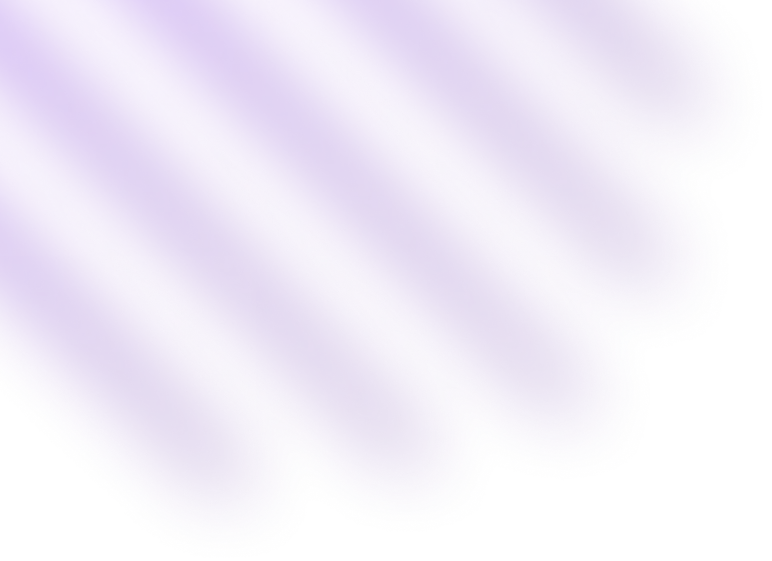

User experience design
The enhancement of user satisfaction by improving the usability, accessibility, and overall experience of a website, making it easy and enjoyable for users to navigate and interact with.
What is User Experience (UX) Design?
User Experience (UX) design is the process of creating products that provide meaningful and relevant experiences to users. It involves enhancing user satisfaction by improving the usability, accessibility, and pleasure associated with interacting with a product. UX design encompasses the entire journey of acquiring and integrating the product, including aspects of branding, design, usability, and function. The ultimate goal is to create products that not only meet the needs of users but also exceed their expectations.
Key Components of UX Design
UX design is a multifaceted discipline that involves several key components:
- User Research: This involves understanding the needs, behaviors, and motivations of users through observations, interviews, and surveys. User research is crucial for gaining insights into what users expect from a product and how they interact with it.
- Information Architecture: This refers to the organization and structuring of content to help users find information efficiently. Good information architecture ensures that users can navigate a product intuitively and access the content they need with ease.
- Interaction Design: This focuses on creating interactive elements that facilitate user interactions with the product. Interaction design defines how users interact with interfaces, ensuring that interactions are smooth and intuitive.
- Usability Testing: This involves evaluating a product by testing it with real users to identify areas for improvement. Usability testing helps uncover issues that users might face when interacting with a product, allowing designers to make necessary adjustments.
- Visual Design: This enhances the aesthetic appeal of a product to make it visually engaging. Visual design involves creating a cohesive and attractive look for the product, using elements like color, typography, and imagery.
The History of UX Design
The history of UX design is a rich tapestry that spans over a century, reflecting the evolution of technology and human interaction with it. The term "user experience" itself was coined by Don Norman in the 1990s while he was working at Apple, but the roots of UX design can be traced back much further.
Early 1900s
The foundations of UX design can be traced back to industrial design and ergonomics. Frederick Winslow Taylor's work on scientific management and efficiency laid the groundwork for user-centered design by focusing on optimizing work processes and tools for human use. This period marked the beginning of considering human factors in design.
1950s-1960s
The field of human-computer interaction (HCI) began to develop with the advent of computing. Researchers like Paul Fitts and Alphonse Chapanis studied how humans interact with machines, leading to the development of ergonomic principles that would later inform UX design. This era marked the beginning of considering user interaction in the design of complex systems.
1980s
The rise of personal computing brought UX design into the spotlight. Companies like Apple and Microsoft began to focus on making their products more user-friendly. The emphasis was on creating interfaces that were easy to use, even for individuals with limited technical skills.
1990s
Don Norman popularized the term "user experience," emphasizing the importance of designing products with the user's overall experience in mind, not just usability. This period marked the recognition of UX as a distinct discipline within the broader field of design.
2000s-Present
UX design has become a critical component of product development, with a growing emphasis on user-centered design, accessibility, and emotional design. The proliferation of digital products and services has underscored the importance of creating experiences that are not only functional but also enjoyable and accessible.
Why is UX Design Important?
UX design is crucial for several reasons, impacting both users and businesses:
User Satisfaction
- Improved Usability: Good UX design ensures that products are easy to use, leading to higher user satisfaction and loyalty. When users have a positive experience, they are more likely to continue using the product and recommend it to others.
- Increased Engagement: By providing an enjoyable and intuitive experience, UX design encourages users to engage more deeply with the product, leading to increased usage and interaction.
Business Success
- Customer Retention: Effective UX design can significantly impact a business's bottom line by improving customer retention, reducing churn, and increasing conversion rates. A well-designed product can differentiate a business from its competitors.
- Higher Conversion Rates: Products that are easy to use and provide a seamless experience are more likely to convert visitors into customers, boosting sales and revenue.
Accessibility
- Inclusive Design: UX design promotes inclusivity by ensuring that products are accessible to people with disabilities. This not only broadens the user base but also demonstrates social responsibility and commitment to diversity.
- Compliance with Standards: Many countries have accessibility standards and regulations, and good UX design helps ensure compliance, reducing the risk of legal issues.
Efficiency and Productivity
- Streamlined Processes: Good UX design streamlines tasks and reduces the effort required to complete them, making users more efficient and productive. This is particularly important in enterprise applications and tools used in professional settings.
- Reduced Errors: By designing intuitive interfaces, UX design minimizes the likelihood of user errors, leading to fewer mistakes and increased productivity.
Problem Solving
- User-Centered Solutions: UX design focuses on understanding user problems and providing solutions that meet their needs. This leads to products that solve real issues and add value to users' lives.
- Innovative Approaches: By putting users at the center of the design process, UX designers can develop innovative solutions that address unmet needs and improve the overall user experience.
What are the UX Design Principles?
The principles of UX design are guidelines that help designers create effective and enjoyable user experiences. These principles serve as a foundation for designing products that meet user needs and expectations:
User-Centered Design
- Focus on the User: Prioritize the needs, behaviors, and goals of the users. Involve users throughout the design process through research, testing, and feedback.
- Empathy and Understanding: Put yourself in the users' shoes to understand their perspectives and challenges, ensuring that the product aligns with their expectations.
Consistency
- Uniform Design: Ensure a consistent design throughout the product to create a seamless experience. Use familiar patterns and standards to make the interface predictable and easy to navigate.
- Brand Alignment: Maintain consistency with brand elements to reinforce brand identity and recognition.
Feedback
- Informative Cues: Provide clear feedback to users about their actions. This can include visual cues, sounds, or messages that confirm actions or inform users of errors.
- Responsive Interaction: Ensure that the product responds to user actions in a timely and meaningful way, reinforcing the user's sense of control.
Simplicity
- Minimalist Design: Strive for simplicity in design by eliminating unnecessary elements and focusing on what is essential. A simple design reduces cognitive load and makes it easier for users to accomplish their tasks.
- Clarity and Focus: Present information in a clear and concise manner, guiding users toward their goals without distractions.
Accessibility
- Inclusive Design: Design for all users, including those with disabilities. Follow accessibility guidelines to ensure that your product can be used by everyone.
- Assistive Technologies: Consider the needs of users who rely on assistive technologies, such as screen readers, to ensure compatibility and usability.
Usability
- Ease of Use: Ensure that the product is easy to use and understand. Conduct usability testing to identify and fix issues that might hinder the user experience.
- Intuitive Navigation: Design navigation systems that are intuitive and easy to understand, helping users find what they need quickly.
Visual Hierarchy
- Guiding Attention: Use visual design techniques to guide users' attention to the most important elements on the screen. This can be achieved through the use of size, color, contrast, and spacing.
- Prioritization: Organize content in a way that reflects its importance and relevance to the user's goals.
UX vs. UI Design
User Experience (UX) Design and User Interface (UI) Design are related but distinct disciplines that work together to create successful products:
UX Design
- Overall Experience: Focuses on the overall experience of the user, encompassing every aspect of their interaction with the product.
- Process and Research: Involves user research, information architecture, interaction design, and usability testing to create a holistic user experience.
- Functionality and Accessibility: Aims to make products functional, accessible, and enjoyable to use, ensuring that they meet user needs and solve problems.
UI Design
- Visual and Interactive Elements: Focuses on the visual and interactive aspects of a product, including the look and feel of the interface.
- Design and Layout: Involves designing layouts, color schemes, typography, and interactive elements like buttons and menus to create a cohesive visual experience.
- Aesthetics and Intuition: Aims to create an aesthetically pleasing and intuitive interface that enhances the user's interaction with the product.
Collaboration between UX and UI
While UX design is about the overall feel of the product, UI design is about how the product's surfaces look and function. Both disciplines are essential for creating a successful product, and they often overlap and work together to ensure a seamless and engaging user experience.
How to Learn UX Design
Learning UX design involves gaining knowledge and practical experience in various aspects of the field. Here are steps to get started:
Understand the Basics
- Fundamental Principles: Learn the fundamental principles of UX design, including user-centered design, usability, and accessibility. These principles provide a foundation for understanding the key aspects of UX design.
- Design Thinking: Familiarize yourself with the design thinking process, which involves empathizing with users, defining problems, ideating solutions, prototyping, and testing. Design thinking is a problem-solving approach that is central to UX design.
Study Design Tools
- Design Software: Get hands-on experience with design tools such as Sketch, Figma, Adobe XD, and InVision. These tools are widely used in the industry for designing interfaces and creating prototypes.
- Prototyping Tools: Learn how to use prototyping tools to create interactive prototypes that simulate the user experience and help test design concepts.
Read Books and Articles
- Foundational Texts: Read foundational books like "The Design of Everyday Things" by Don Norman and "Don't Make Me Think" by Steve Krug. These books provide valuable insights into the principles and practices of UX design.
- Design Blogs: Follow design blogs and articles to stay updated on trends and best practices in UX design. Blogs such as Smashing Magazine and Nielsen Norman Group offer valuable resources and insights.
Take Online Courses
- Structured Learning: Enroll in online courses to gain structured knowledge and practical skills in UX design. Courses provide a guided learning experience and cover various aspects of UX design.
- Certification Programs: Consider pursuing certification programs in UX design to gain formal recognition of your skills and knowledge.
Practice and Projects
- Real or Simulated Projects: Work on real or simulated projects to apply what you’ve learned. Practical experience is essential for developing your skills and building confidence.
- Portfolio Development: Create a portfolio to showcase your work and demonstrate your abilities to potential employers or clients.
Seek Feedback
- Constructive Criticism: Share your designs with peers or mentors and seek constructive feedback to improve. Feedback helps identify areas for improvement and refine your design skills.
- Iterative Design: Embrace an iterative design process, making continuous improvements based on feedback and testing results.
Join Communities
- Networking and Collaboration: Participate in UX design communities, attend meetups, and network with other designers. Engaging with the design community provides opportunities for learning, collaboration, and professional growth.
- Online Forums and Groups: Join online forums and groups dedicated to UX design to connect with like-minded individuals and share knowledge and experiences.
What are the Best Courses for Learning UX Design?
Several online courses can help you learn UX design effectively. Here are some of the best:
Google UX Design Professional Certificate (Coursera)
- Comprehensive Curriculum: A comprehensive course that covers the fundamentals of UX design, user research, wireframing, prototyping, and usability testing.
- Hands-On Projects: Includes hands-on projects and a capstone project to build a portfolio, providing practical experience and demonstrating your skills.
Interaction Design Specialization (Coursera)
- University of California, San Diego: Offered by the University of California, San Diego, this course covers the principles of interaction design and UX design, including user research and usability testing.
- Practical Application: Emphasizes practical application through projects and exercises that develop your design skills.
UX Design Institute Professional Diploma in UX Design
- Industry-Recognized Diploma: An industry-recognized diploma that covers all aspects of UX design, providing a thorough understanding of the field.
- Real-World Case Studies: Includes practical projects and real-world case studies to provide context and relevance to your learning.
User Experience Design Essentials - Adobe XD UI UX Design (Udemy)
- Adobe XD Focus: Focuses on UX design using Adobe XD, a popular design tool for creating user interfaces and prototypes.
- Comprehensive Coverage: Covers wireframing, prototyping, and user testing, providing a solid foundation in UX design principles and practices.
Human-Computer Interaction (HCI) (Coursera)
- Stanford University: Offered by Stanford University, this course focuses on the principles of HCI and their application in UX design.
- In-Depth Exploration: Provides an in-depth exploration of HCI concepts and their impact on user experience design.
Will UX Design Be Replaced by AI?
While AI is advancing rapidly and transforming many fields, it is unlikely that AI will completely replace UX design. Here’s why:
Creativity and Empathy
- Human Creativity: UX design involves a high degree of creativity and empathy, which AI currently cannot replicate. Designing a meaningful user experience requires understanding human emotions, behaviors, and needs.
- Emotional Connection: Creating a product that resonates with users on an emotional level requires human insight and intuition, qualities that AI cannot fully emulate.
Complex Problem-Solving
- Strategic Thinking: UX design often involves solving complex problems that require strategic thinking and human intuition. While AI can assist with data analysis and user research, it cannot fully replace the nuanced decision-making process of human designers.
- Innovative Solutions: Developing innovative solutions that address user needs and challenges requires a human touch and the ability to think outside the box.
User-Centered Design
- User Interaction: Creating a user-centered design requires direct interaction with users to gather feedback and iterate on solutions. AI can support this process but cannot fully replace the human element of understanding and empathizing with users.
- Tailored Experiences: Each UX design project is unique, with specific requirements and goals. Human designers can tailor their approach to meet these needs, offering customized solutions that AI-generated designs may not achieve.
Customization and Personalization
- Unique Requirements: Each UX design project has unique requirements and goals, necessitating a personalized approach that AI alone cannot provide.
- Human Insight: Human designers bring insight and experience to the design process, enabling them to create solutions that resonate with users and meet their specific needs.
Conclusion
AI will complement and enhance UX design rather than replace it. Human designers will continue to play a crucial role in creating meaningful, empathetic, and innovative user experiences. The combination of human creativity and AI's capabilities will drive the future of UX design, leading to more effective and engaging products that meet the diverse needs of users.








