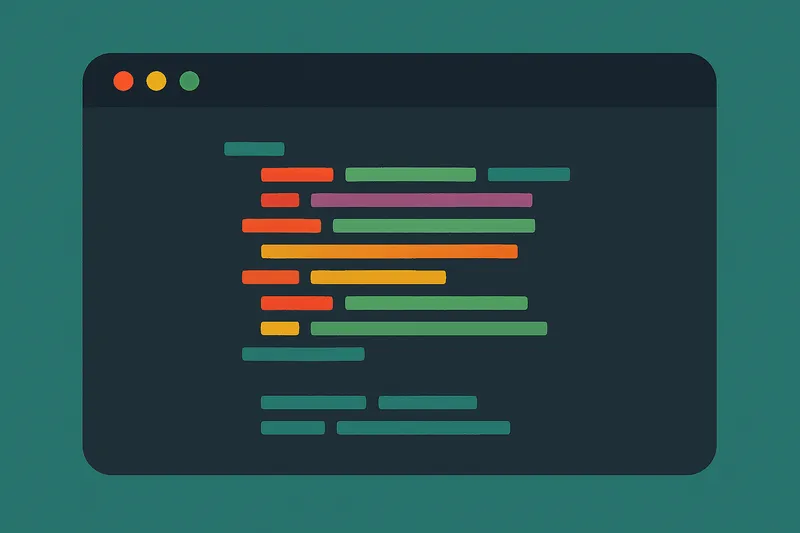A Deep Dive Into Finsweet's Client-First for Webflow

Ever feel like your Webflow projects start out neat but quickly turn into a chaotic maze of class names and styles? You’re not alone. Managing the structure of a growing website can easily get out of hand, leaving you and your clients frustrated with messy workflows and hard-to-maintain sites.
But what if there was a system that could turn that chaos into clarity?
Enter Finsweet’s Client-First class naming structure. Whether you’re an experienced Webflow developer or just getting your feet wet, this approach is designed to help you build organized, scalable, and maintainable websites with ease.
I’ve personally adopted Client-First in my own projects, and the difference has been night and day—it’s taken my workflow from scattered to streamlined.
In this post, you’ll learn exactly what Client-First is, the benefits it offers, and whether it’s the right fit for your projects. If you’ve ever wished for a system that makes Webflow design easier to manage for both you and your clients, this might just be the solution you've been looking for.
What is Client-First?
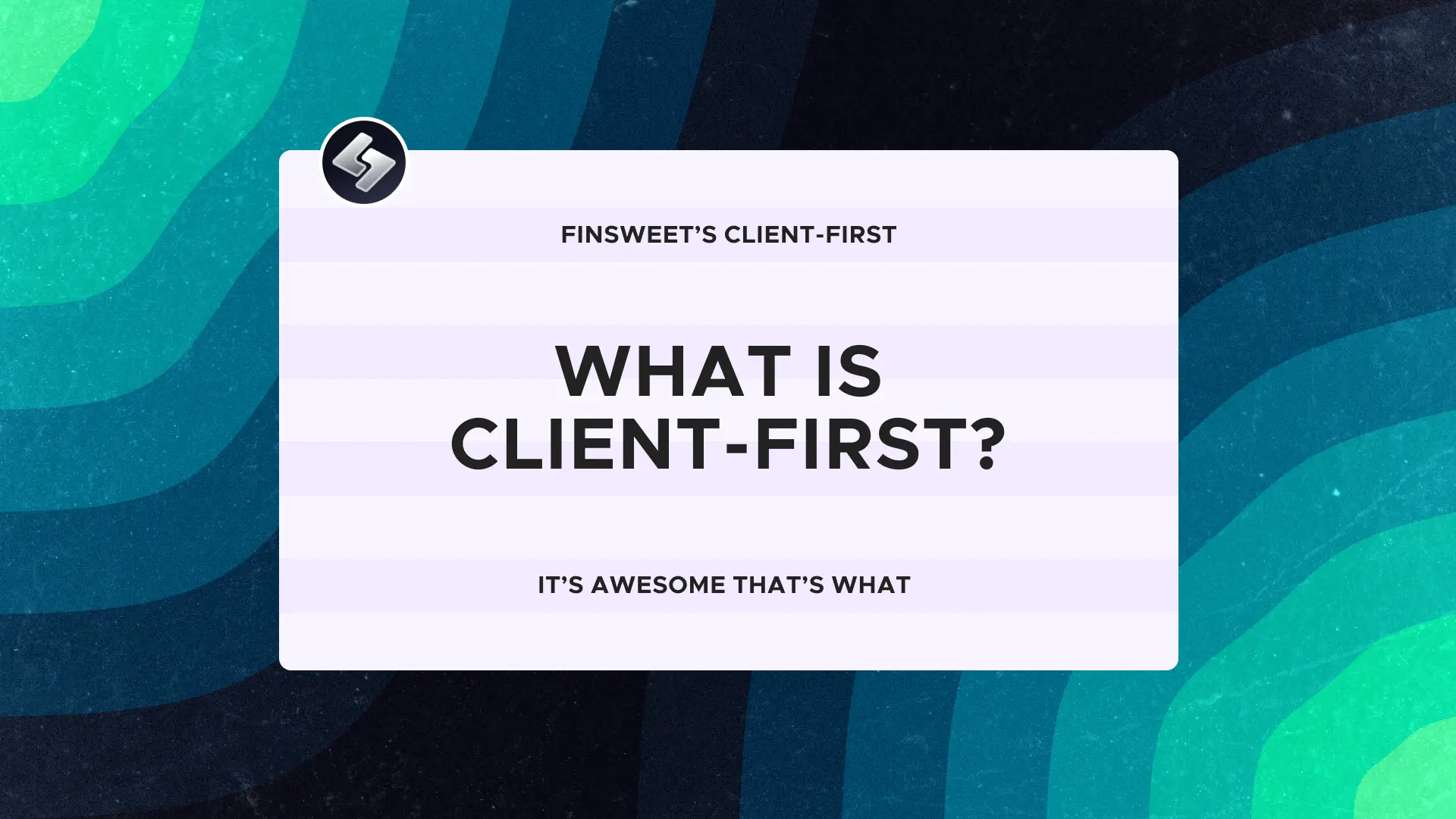
At its core, Client-First is a methodology designed to bring order and simplicity to Webflow projects. Developed by Finsweet, this class naming system provides a set of best practices that help you build websites that are not only easy to design but also intuitive to maintain and scale over time.
Client-First focuses on making your Webflow projects clear and manageable—not just for you as the developer, but also for your clients. Instead of hunting through hundreds of random class names, you’ll have a clean, descriptive structure that instantly tells you what each class does.
Think of it as the difference between having a cluttered, unlabeled filing system versus a neatly organized one where everything is easy to find.
Here’s the big takeaway: Client-First is about clarity. It’s a system that brings consistency and structure to your Webflow designs, making it easier to collaborate, maintain, and scale your projects, no matter the size.
The Advantages of Client-First
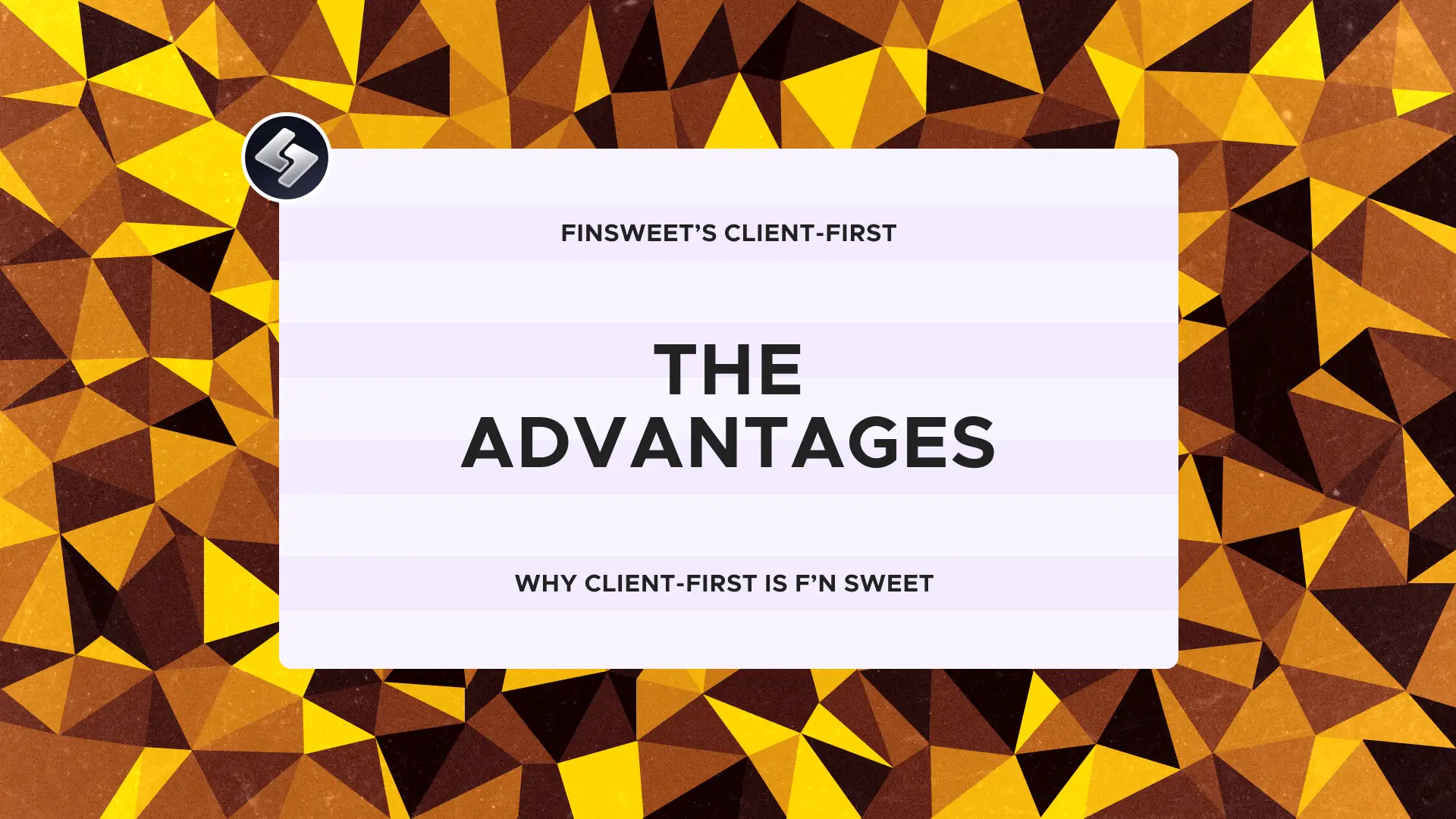
So why should you consider adopting the Client-First approach in your Webflow projects? Here are some of the biggest benefits:
1. Enhanced Organization and Clarity
With Client-First, your class names speak for themselves. Each class is descriptive, making it easy for you—and anyone else on your team—to understand what each element does without diving into deep detective work.
This is especially useful when revisiting projects months later or when collaborating with others. No more cryptic class names like “div-42” or guessing what each style affects.
2. Scalable Structure
Whether you're building a simple portfolio or a full-scale e-commerce website, Client-First’s structure is built to scale. As your project grows, so does the flexibility of the design system.
The standardized naming conventions and reusable styles allow for easy adjustments and expansions, meaning you can build complex sites that won’t collapse under the weight of growth.
3. Increased Efficiency and Collaboration
When your workflow is organized, everything else falls into place. Client-First helps you standardize the way you create and manage styles across all pages, which speeds up development. Plus, if you’re working with a team, Client-First ensures that everyone’s on the same page—literally.
The consistent class naming helps new team members or collaborators get up to speed quickly, reducing miscommunications and mistakes.
4. Accessibility and Ease of Use
Client-First puts accessibility at the forefront. By using REM units instead of pixels for sizing, the system ensures that your site scales effectively across devices and for users with visual impairments. On top of that, this structure empowers non-technical clients to take control of their site post-launch. They’ll find it easier to manage content and make changes on their own, giving them a sense of ownership over their site.
Considerations Before Diving In

While Client-First brings plenty of advantages to the table, it's important to be aware of a few potential challenges before fully committing to the system.
1. The Learning Curve
Like any new system, adopting Client-First can feel a bit overwhelming at first, especially if you're used to a more freeform style of Webflow development.
You’ll need to spend some time upfront learning the methodology and applying it to your projects. However, once you’ve gotten the hang of it, the long-term gains in organization and efficiency make it worth the effort.
2. Project Suitability
Not every project needs the robust structure that Client-First offers. For smaller, simpler websites, it may feel like overkill.
If you're working on a one-page site or a quick project with no long-term maintenance required, a leaner approach might serve you better. Client-First truly shines when you’re dealing with larger, more complex projects that require scalability and long-term maintenance.
3. Adaptability Required
Switching to Client-First means changing the way you think about Webflow development. If you’re set in your ways or have an established workflow, this shift can be a challenge. Adapting to a new system takes time and effort, especially if you’ve been working without a structured methodology for a while. It’s all about breaking old habits and building new, better ones.
Is Client-First Right for You?

Deciding whether to adopt Client-First really comes down to the specific needs of your projects and how willing you are to invest time in learning a new system. Here are a few factors to consider:
Do You Prioritize Organization and Long-Term Scalability?
If your projects tend to grow in complexity over time—whether it’s adding new pages, managing more content, or updating designs—Client-First could be the right choice. Its structured approach will save you time and headaches down the road, ensuring your projects stay organized and scalable, no matter how much they expand.
Do You Work with Teams or Collaborate with Clients?
One of the standout benefits of Client-First is its ability to streamline teamwork. If you’re working in a team setting or handing off projects to other developers or clients, this system ensures that everyone understands the structure from the get-go. It removes the guesswork, making collaboration smoother and more productive.
Are You Open to a Learning Curve?
Like any system designed to improve workflows, Client-First requires a bit of an upfront investment in time. If you’re willing to put in the effort to learn the system, the payoff is well worth it. However, if you're in a rush to get a smaller project out the door, you might find the extra structure unnecessary.
Do Your Clients Want More Control Post-Launch?
If you often work with clients who want to manage their websites after the handoff, Client-First can be a great fit. Its clear, intuitive structure makes it easier for non-technical users to make updates and edits without needing to dive into complex code or style sheets. This can give your clients a stronger sense of ownership over their sites.
Wrap-up

Finsweet’s Client-First class naming system is more than just a set of guidelines—it's a philosophy that can transform the way you approach Webflow development. If you’re tired of messy, disorganized projects and want a system that helps you build sites that are easy to scale, maintain, and collaborate on, Client-First is definitely worth considering.
That said, it's not a one-size-fits-all solution. If your projects are small and straightforward, or if you have an established workflow that already works for you, it might feel like overkill. But for those who value long-term organization, client empowerment, and a more efficient workflow, Client-First could be the system you’ve been looking for.
In the end, the best part about Client-First is its flexibility. You can adopt it fully or incorporate parts of it into your existing workflow. The key is to keep improving how you work, ensuring you deliver the best possible experience for your clients.
Need help understanding Client-First, or just want to chat web dev? Reach out—I'm always happy to collaborate or answer any questions. You can also check out their full documentation for more info.
More recent insights